部署到GitHub Pages
访问说明
每个github仓库都关联有一个 GitHub Pages 服务
- 如果仓库名�称是
my-org/my-project,则访问的url是https://my-org.github.io/my-project/ - 如果仓库名称是
my-org/my-org.github.io,则访问的url是https://my-org.github.io/
配置 GitHub Pages
创建分支
这里我们定义代码源分支是 master ,发布分支是 gh-pages
使用 GitHub Actions 触发部署的过程中,涉及到2种分支,即 源分支 和 部署分支
源分支:源分支就是网站代码源所在的分支部署分支:部署分支就是经过 GitHub Actions 构建后生成的静态文件分支
配置GitHub Pages
在 Settings -> Pages 进行如下配置
Build and deployment下的Source选择Deploy from a branchBranch指定的是部署分支,即代码构建后生成的静态页面的分支,/root是代码发布源的的入口文件目录
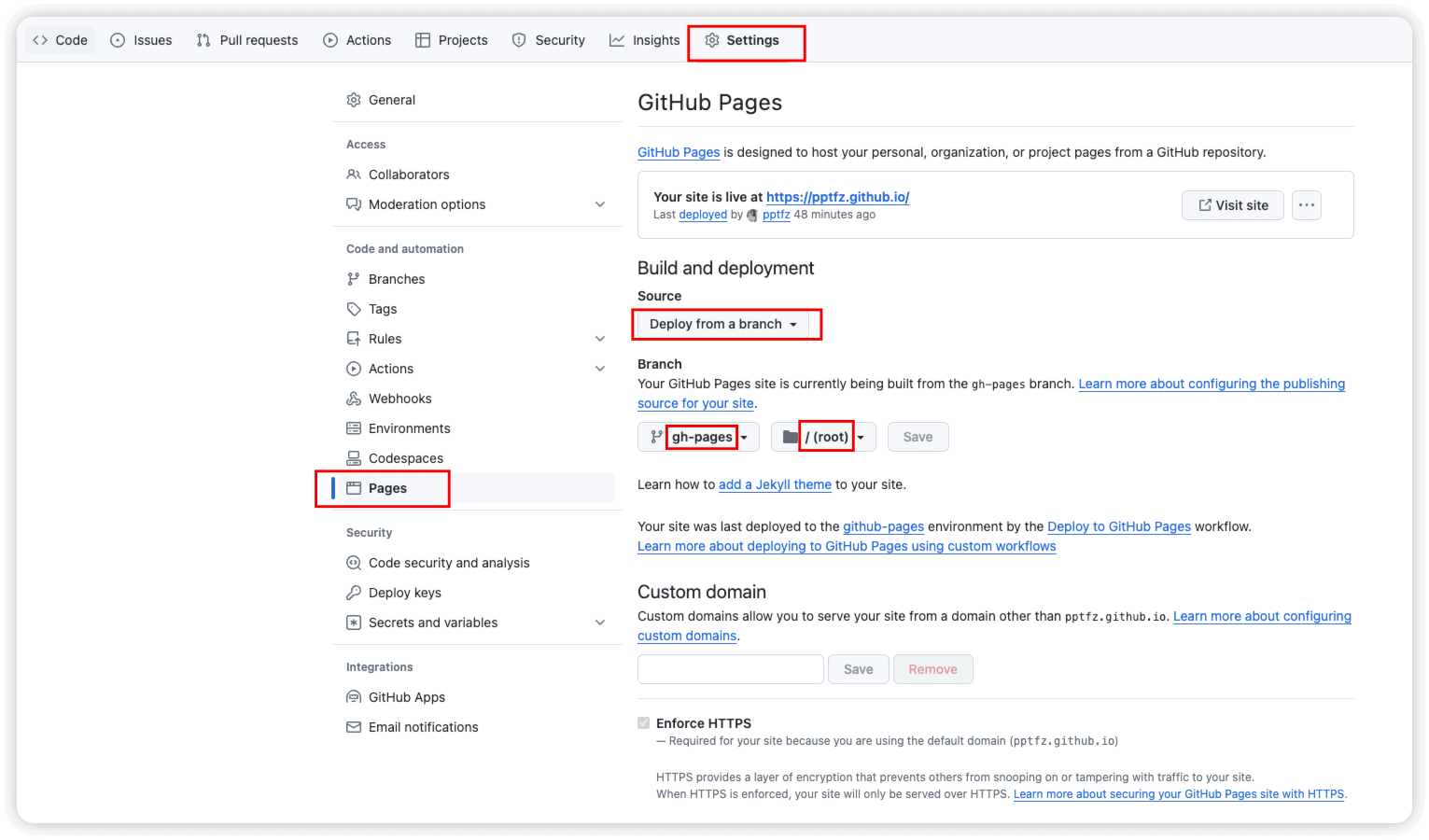
在 Build and deployment 下的 Source 选择 Deploy from a branch 后,提交代码触发构建有如下报错

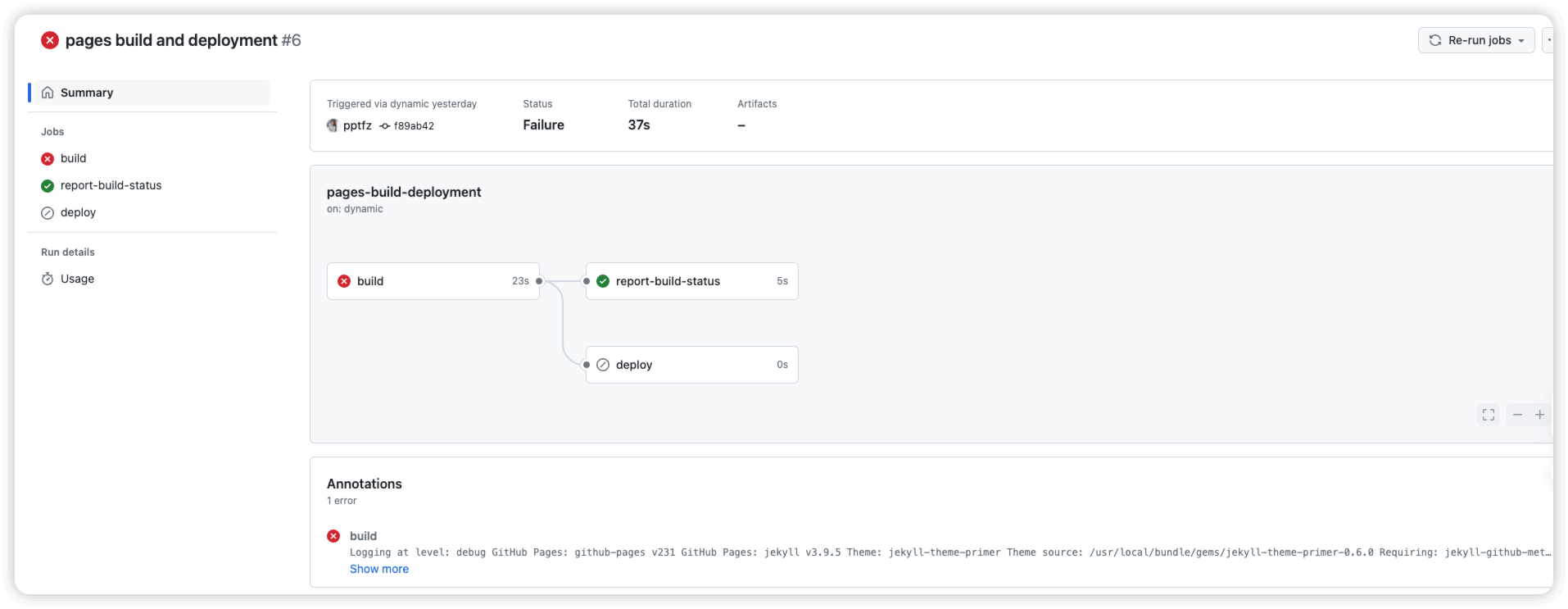
解决方法是将 Deploy from a branch 修改为 GitHub Actions
配置docusaurus
编辑配置文件 docusaurus.config.js
编�辑 docusaurus.config.js 添加如下参数
export default {
// ...
url: 'https://endiliey.github.io', // Your website URL
baseUrl: '/',
projectName: 'endiliey.github.io',
organizationName: 'endiliey',
deploymentBranch: 'gh-pages',
trailingSlash: false,
// ...
};
参数说明
| 参数 | 描述 |
|---|---|
organizationName | 拥有部署仓库的 GitHub 用户或组织。 |
projectName | 部署仓库的名字。 |
deploymentBranch | 部署分支的名称,对于不以 .github.io结尾的非组织仓库项目名来说,默认分支是 'gh-pages' , 否则,它需要显式地作为配置字段或环境变量。 |
这些字段还具有更高优先级的环境变量对应项:ORGANIZATION_NAME、 PROJECT_NAME和 DEPLOYMENT_BRANCH。一些命令行环境变量如下
| 参数 | 说明 |
|---|---|
USE_SSH | 设置为 true ,使用 SSH 而不是默认 HTTPS 连接到 GitHub 存储库,如果源存储库 URL 是 SSH URL(例如 git@github.com:facebook/docusaurus.git),USE_SSH则推断为 true |
GIT_USER | 对部署存储库具有推送访问权限的 GitHub 帐户的用户名。对于你自己的仓库,这一般会是你自己的 GitHub 用户名。不使用 SSH 时必填,使用 SSH 时则会被忽略。 |
GIT_PASS | git 用户的个人访问令牌(由 GIT_USER指定),以方便非交互式部署(例如持续部署) |
CURRENT_BRANCH | 源分支。通常,分支将是 main 或master,但它可以是除 gh-pages 之外的任何分支。如果未为此变量设置任何内容,则将使用从docusaurus deploy中调用的当前分支。 |
GIT_USER_NAME | 推送到部署存储库时使用的 git config user.name 值 |
GIT_USER_EMAIL | 推送到部署存储库时使用的 git config user.email 值 |
- GitHub Pages 默认为 Docusaurus 网址链接添加末尾斜杠。建议设置配置
trailingSlash(true或false, 而不是undefined) - 默认情况下,GitHub Pages 通过 Jekyll 运行已发布的文件。由于 Jekyll 将丢弃任何以
_开头的文件,因此建议您通过将名为.nojekyllfile 的空文件添加到您的static目录中来禁用 Jekyll。
创建 .nojekyl 空文件
在 static 目录下创建 .nojekyl 空文件
touch static/.nojekyl
部署
手动部署
使用如下命令把网站部署到GitHub Pages上
如果在 docusaurus.config.js 没有配置 deploymentBranch: 'gh-pages' 一项,则需要使用 DEPLOYMENT_BRANCH 变量手动指定分支名称
DEPLOYMENT_BRANCH=gh-pages USE_SSH=true yarn deploy
USE_SSH=true yarn deploy
自动部署
在代码根目录下创建 .github/workflows 目录,并创建 deploy.yml 和 test-deploy.yml 2个文件
官方文档 默认的配置文件中使用的是yarn,如果使用的是npm,则需要进行如下修改
cache: yarn -> cache: npm
yarn install --frozen-lockfile -> npm ci
yarn build -> npm run build
deploy.yml 文件内容
name: Deploy to GitHub Pages
on:
push:
branches:
- master
# Review gh actions docs if you want to further define triggers, paths, etc
# https://docs.github.com/en/actions/using-workflows/workflow-syntax-for-github-actions#on
jobs:
build:
name: Build Docusaurus
runs-on: ubuntu-latest
steps:
- uses: actions/checkout@v4
with:
fetch-depth: 0
- uses: actions/setup-node@v4
with:
node-version: 18
cache: npm
# 使用yarn配置如下
# - name: Install dependencies
# run: yarn install --frozen-lockfile
# - name: Build website
# run: yarn build
# 使用npm配置如下
- name: Install dependencies
run: npm ci
- name: Build website
run: npm run build
- name: Upload Build Artifact
uses: actions/upload-pages-artifact@v3
with:
path: build
deploy:
name: Deploy to GitHub Pages
needs: build
# Grant GITHUB_TOKEN the permissions required to make a Pages deployment
permissions:
pages: write # to deploy to Pages
id-token: write # to verify the deployment originates from an appropriate source
# Deploy to the github-pages environment
environment:
name: github-pages
url: ${{ steps.deployment.outputs.page_url }}
runs-on: ubuntu-latest
steps:
- name: Deploy to GitHub Pages
id: deployment
uses: actions/deploy-pages@v4
test-deploy.yml 文件内容如下
name: Test deployment
on:
pull_request:
branches:
- master
# Review gh actions docs if you want to further define triggers, paths, etc
# https://docs.github.com/en/actions/using-workflows/workflow-syntax-for-github-actions#on
jobs:
test-deploy:
name: Test deployment
runs-on: ubuntu-latest
steps:
- uses: actions/checkout@v4
with:
fetch-depth: 0
- uses: actions/setup-node@v4
with:
node-version: 18
cache: npm
# 使用yarn配置如下
# - name: Install dependencies
# run: yarn install --frozen-lockfile
# - name: Test build website
# run: yarn build
# 使用npm配置如下
- name: Install dependencies
run: npm ci
- name: Test build website
run: npm run build
配置完成后提交代码到指定分支就会自动触发 GitHub Actions 从而更新网站内容
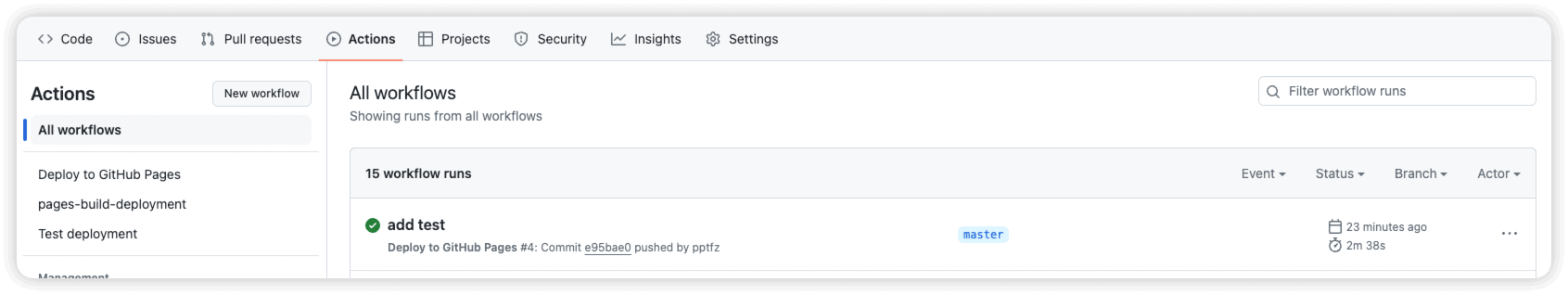
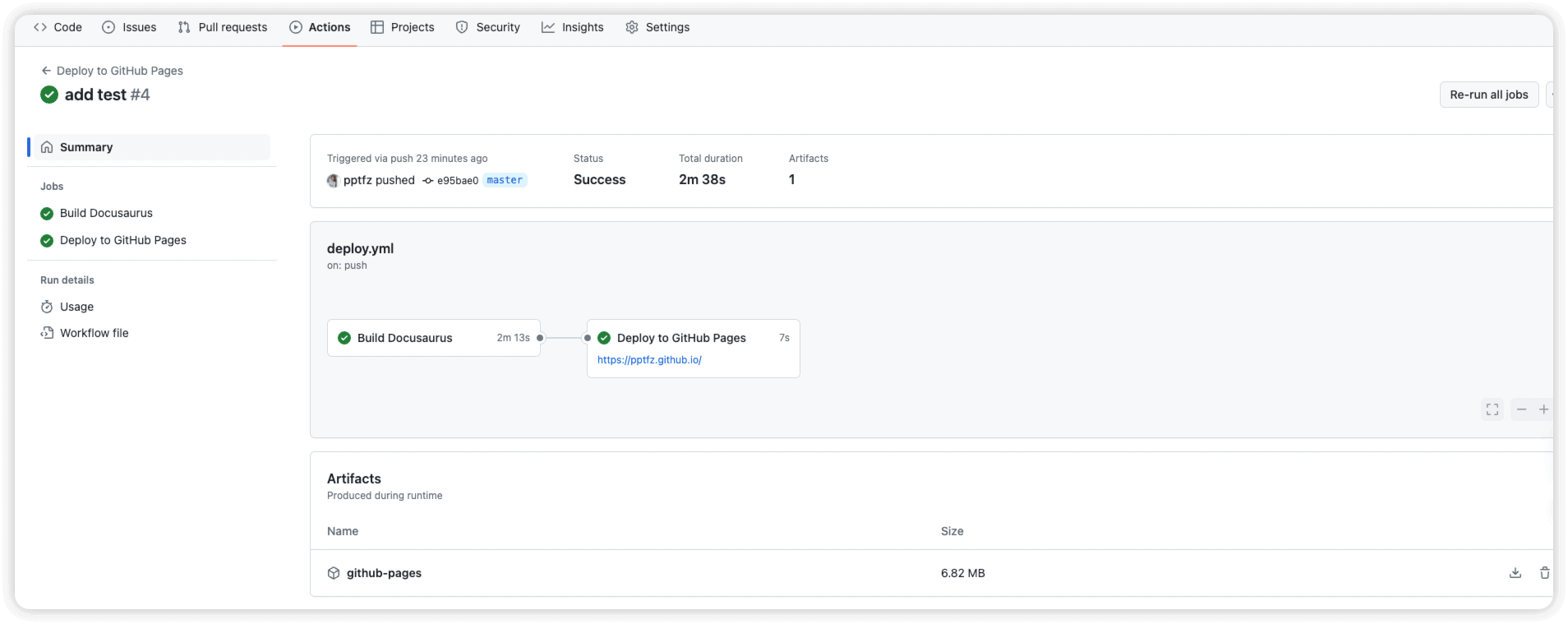
配置通知
如果我们想要配置构建成功后的通知,只需要在 .github/workflows/deploy.yml 文件中增加一个反馈通知即可
创建 repository secrets
如果想要配置机器人通知,则需要在 .github/workflows/deploy.yml 文件中��配置机器人的地址,但是GItHub Pages要求代码仓库必须是公开的,因此直接把机器人地址写在文件中不安全,为了解决这个问题可以在用github提供的 repository secrets 功能
通过如下步骤创建 repository secrets
Settings -> Secrets and variables -> Actions -> Repository secrets -> New repository secrets
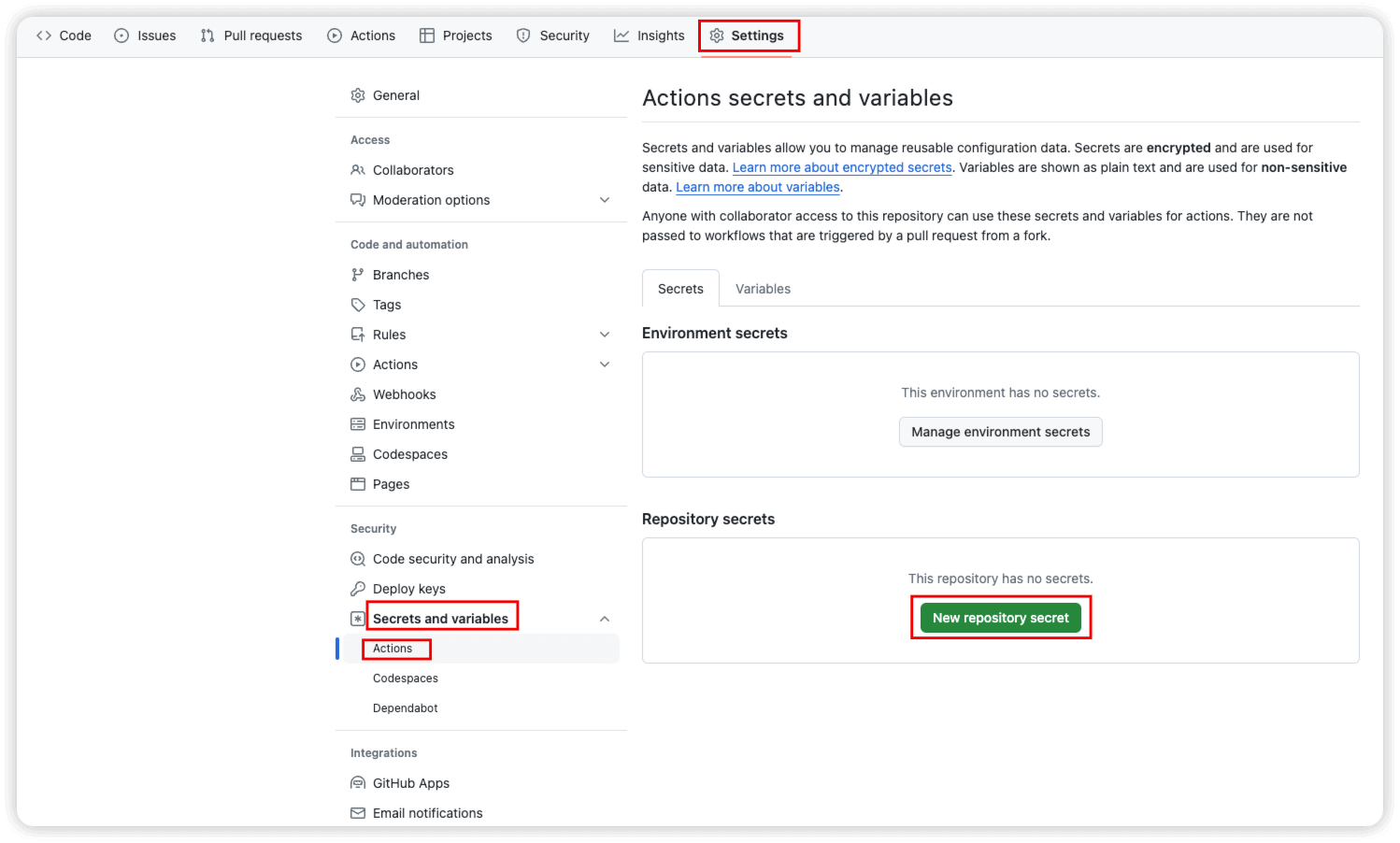
在这里我们可以创建一个 secret ,以企业微信机器人为例,健是 WECHAT_WEBHOOK_KEY , 值是企业微信机器人的 Webhook key
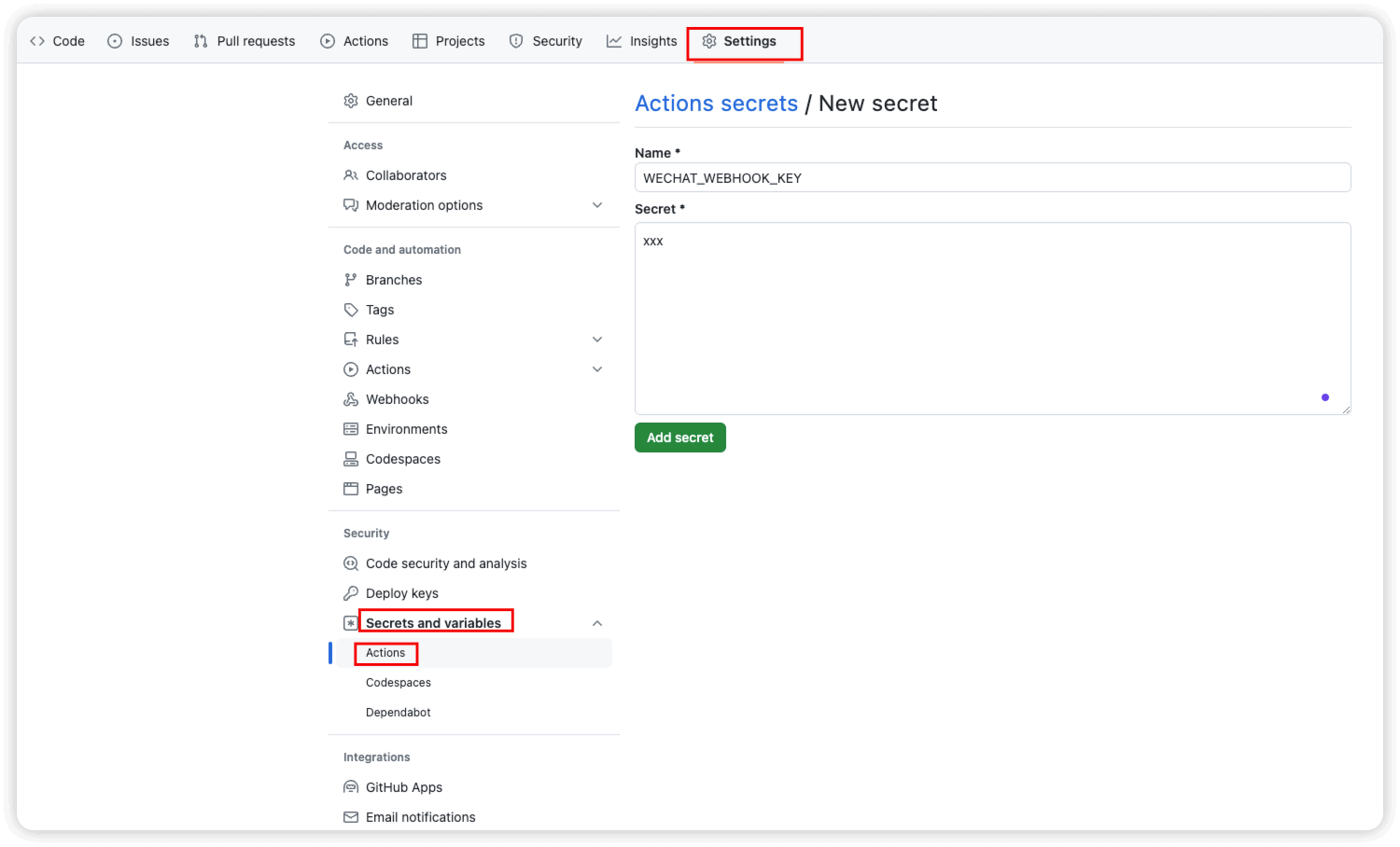
编辑 .github/workflows/deploy.yml 文件
新增如下内容
- name: Extract commit message
id: extract_commit_message
run: echo "COMMIT_MSG=$(git log -1 --pretty=%B | tr -d '\n')" >> $GITHUB_ENV
- name: Send notification on success
if: success()
env:
WEBHOOK_KEY: ${{ secrets.WECHAT_WEBHOOK_KEY }}
COMMIT_MSG: ${{ env.COMMIT_MSG }}
run: |
TIMESTAMP=$(TZ=Asia/Shanghai date "+%Y-%m-%d %H:%M:%S")
curl -X POST -H 'Content-Type: application/json' \
-d '{
"msgtype": "markdown",
"markdown": {
"content": "**发布结果通知**\n\n申请标题: '"${COMMIT_MSG}"'\n\n应用名称: docusaurus\n\n应用版本: master#${{ github.sha }}\n\n执行人员: Webhook\n\n发布结果: <font color=\"info\">成功</font>\n\n发布时间: '"${TIMESTAMP}"'\n\n> 来自 GitHub Actions"
}
}' \
https://qyapi.weixin.qq.com/cgi-bin/webhook/send?key=${WEBHOOK_KEY}
- name: Send failure notification
if: failure()
env:
WEBHOOK_KEY: ${{ secrets.WECHAT_WEBHOOK_KEY }}
COMMIT_MSG: ${{ env.COMMIT_MSG }}
run: |
TIMESTAMP=$(TZ=Asia/Shanghai date "+%Y-%m-%d %H:%M:%S")
curl -X POST -H 'Content-Type: application/json' \
-d '{
"msgtype": "markdown",
"markdown": {
"content": "**发布结果通知**\n\n申请标题: '"${COMMIT_MSG}"'\n\n应用名称: docusaurus\n\n应用版本: master#${{ github.sha }}\n\n执行人员: Webhook\n\n发布结果: <font color=\"waring\">失败</font>\n\n发布时间: '"${TIMESTAMP}"'\n\n> 来自 GitHub Actions"
}
}' \
https://qyapi.weixin.qq.com/cgi-bin/webhook/send?key=${WEBHOOK_KEY}
deploy.yml 文件内容如下
name: Deploy to GitHub Pages
on:
push:
branches:
- master
# Review gh actions docs if you want to further define triggers, paths, etc
# https://docs.github.com/en/actions/using-workflows/workflow-syntax-for-github-actions#on
jobs:
build:
name: Build Docusaurus
runs-on: ubuntu-latest
steps:
- uses: actions/checkout@v4
with:
fetch-depth: 0
- uses: actions/setup-node@v4
with:
node-version: 18
cache: npm
# - name: Install dependencies
# run: yarn install --frozen-lockfile
# - name: Build website
# run: yarn build
- name: Install dependencies
run: npm ci
- name: Build website
run: npm run build
- name: Upload Build Artifact
uses: actions/upload-pages-artifact@v3
with:
path: build
- name: Extract commit message
id: extract_commit_message
run: echo "COMMIT_MSG=$(git log -1 --pretty=%B | tr -d '\n')" >> $GITHUB_ENV
- name: Send notification on success
if: success()
env:
WEBHOOK_KEY: ${{ secrets.WECHAT_WEBHOOK_KEY }}
COMMIT_MSG: ${{ env.COMMIT_MSG }}
run: |
TIMESTAMP=$(TZ=Asia/Shanghai date "+%Y-%m-%d %H:%M:%S")
curl -X POST -H 'Content-Type: application/json' \
-d '{
"msgtype": "markdown",
"markdown": {
"content": "**发布结果通知**\n\n申请标题: '"${COMMIT_MSG}"'\n\n应用名称: docusaurus\n\n应用版本: master#${{ github.sha }}\n\n执行人员: Webhook\n\n发布结果: <font color=\"info\">成功</font>\n\n发布时间: '"${TIMESTAMP}"'\n\n> 来自 GitHub Actions"
}
}' \
https://qyapi.weixin.qq.com/cgi-bin/webhook/send?key=${WEBHOOK_KEY}
- name: Send failure notification
if: failure()
env:
WEBHOOK_KEY: ${{ secrets.WECHAT_WEBHOOK_KEY }}
COMMIT_MSG: ${{ env.COMMIT_MSG }}
run: |
TIMESTAMP=$(TZ=Asia/Shanghai date "+%Y-%m-%d %H:%M:%S")
curl -X POST -H 'Content-Type: application/json' \
-d '{
"msgtype": "markdown",
"markdown": {
"content": "**发布结果通知**\n\n申请标题: '"${COMMIT_MSG}"'\n\n应用名称: docusaurus\n\n应用版本: master#${{ github.sha }}\n\n执行人员: Webhook\n\n发布结果: <font color=\"red\">失败</font>\n\n发布时间: '"${TIMESTAMP}"'\n\n> 来自 GitHub Actions"
}
}' \
https://qyapi.weixin.qq.com/cgi-bin/webhook/send?key=${WEBHOOK_KEY}
deploy:
name: Deploy to GitHub Pages
needs: build
# Grant GITHUB_TOKEN the permissions required to make a Pages deployment
permissions:
pages: write # to deploy to Pages
id-token: write # to verify the deployment originates from an appropriate source
# Deploy to the github-pages environment
environment:
name: github-pages
url: ${{ steps.deployment.outputs.page_url }}
runs-on: ubuntu-latest
steps:
- name: Deploy to GitHub Pages
id: deployment
uses: actions/deploy-pages@v4

