[toc]
jenkins安装
标准安装
安装jdk
jenkins版本与jdk版本兼容说明 官方文档
| Supported Java versions | Long term support (LTS) release | Weekly release |
|---|---|---|
| Java 17 or Java 21 | 2.479.1 (October 2024) | 2.463 (June 2024) |
| Java 11, Java 17, or Java 21 | 2.426.1 (November 2023) | 2.419 (August 2023) |
| Java 11 or Java 17 | 2.361.1 (September 2022) | 2.357 (June 2022) |
| Java 8, Java 11, or Java 17 | 2.346.1 (June 2022) | 2.340 (March 2022) |
| Java 8 or Java 11 | 2.164.1 (March 2019) | 2.164 (February 2019) |
| Java 8 | 2.60.1 (June 2017) | 2.54 (April 2017) |
| Java 7 | 1.625.1 (October 2015) | 1.612 (May 2015) |
- openjdk
- oracle jdk
可在 oracle官网 下载jdk
下载安装包
wget https://download.oracle.com/java/21/latest/jdk-21_linux-aarch64_bin.tar.gz
解压缩包
tar xf jdk-21_linux-aarch64_bin.tar.gz -C /usr/local
导出环境变量
cat > /etc/profile.d/jdk21.sh <<'EOF'
export JAVA_HOME=/usr/local/jdk-21.0.8
export PATH=$JAVA_HOME/bin:$JAVA_HOME/jre:$JAVA_HOME/lib:$PATH
export CLASSPATH=.:$JAVA_HOME/lib/dt.jar:$JAVA_HOME/lib/tools.jar
export JAVA_HOME PATH CLASSPATH
EOF
使配置生效
source /etc/profile
链接命令
ln -s /usr/local/jdk-21.0.8/bin/java /usr/bin/java
查看版本
$ java -version
java version "21.0.8" 2025-07-15 LTS
Java(TM) SE Runtime Environment (build 21.0.8+12-LTS-250)
Java HotSpot(TM) 64-Bit Server VM (build 21.0.8+12-LTS-250, mixed mode, sharing)
安装jenkins
rpm包安装
下载安装包
wget https://get.jenkins.io/redhat-stable/jenkins-2.516.3-1.1.noarch.rpm
安装
dnf localinstall jenkins-2.516.3-1.1.noarch.rpm
yum源安装
- lts版
- 每周发布版
# 下载源
wget -O /etc/yum.repos.d/jenkins.repo https://pkg.jenkins.io/redhat-stable/jenkins.repo
# 导入key
rpm --import https://pkg.jenkins.io/redhat-stable/jenkins.io-2023.key
# 安装jenkins
yum -y install jenkins
# 下载源
wget -O /etc/yum.repos.d/jenkins.repo https://pkg.jenkins.io/redhat/jenkins.repo
# 导入key
rpm --import https://pkg.jenkins.io/redhat/jenkins.io-2023.key
# 安装jenkins
yum -y install jenkins
查看jenkins相关配置
说明
高版本的jenkins配置文件目录在 /var/lib/jenkins
$ egrep -v '^$|#' /usr/lib/systemd/system/jenkins.service
[Unit]
Description=Jenkins Continuous Integration Server
Requires=network.target
After=network.target
StartLimitBurst=5
StartLimitIntervalSec=5m
[Service]
Type=notify
NotifyAccess=main
ExecStart=/usr/bin/jenkins
Restart=on-failure
SuccessExitStatus=143
User=jenkins
Group=jenkins
Environment="JENKINS_HOME=/var/lib/jenkins"
WorkingDirectory=/var/lib/jenkins
Environment="JENKINS_WEBROOT=%C/jenkins/war"
Environment="JAVA_OPTS=-Djava.awt.headless=true"
Environment="JENKINS_PORT=8080"
[Install]
WantedBy=multi-user.target
启动jenkins
systemctl enable jenkins && systemctl start jenkins
访问jenkins
jenkins刚启动比较慢,等待启动完成
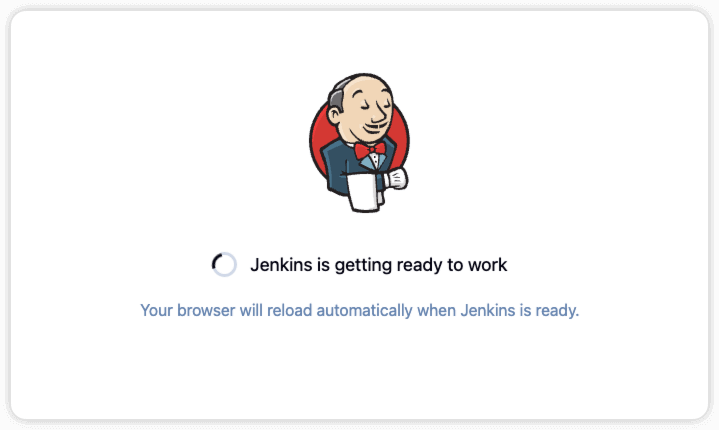
从 /var/lib/jenkins/secrets/initialAdminPassword 文件按中获取密码
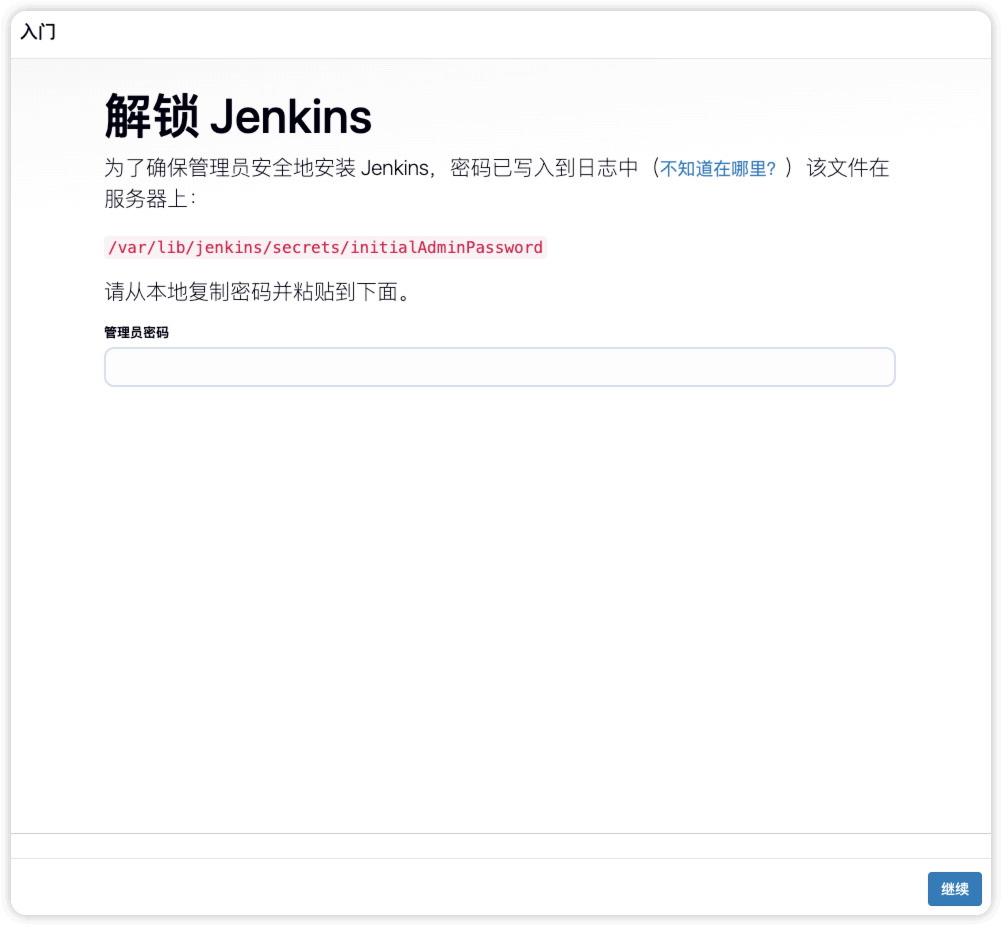
配置jenkins
安装插件
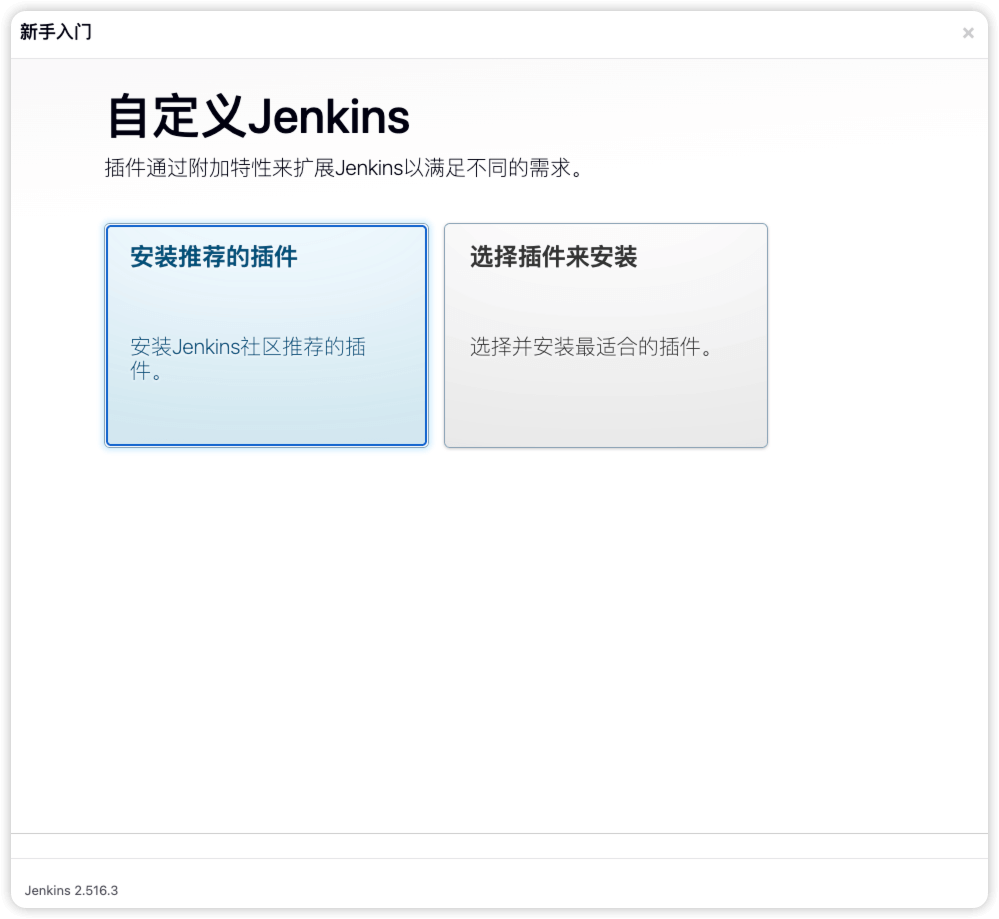
等待安装完成
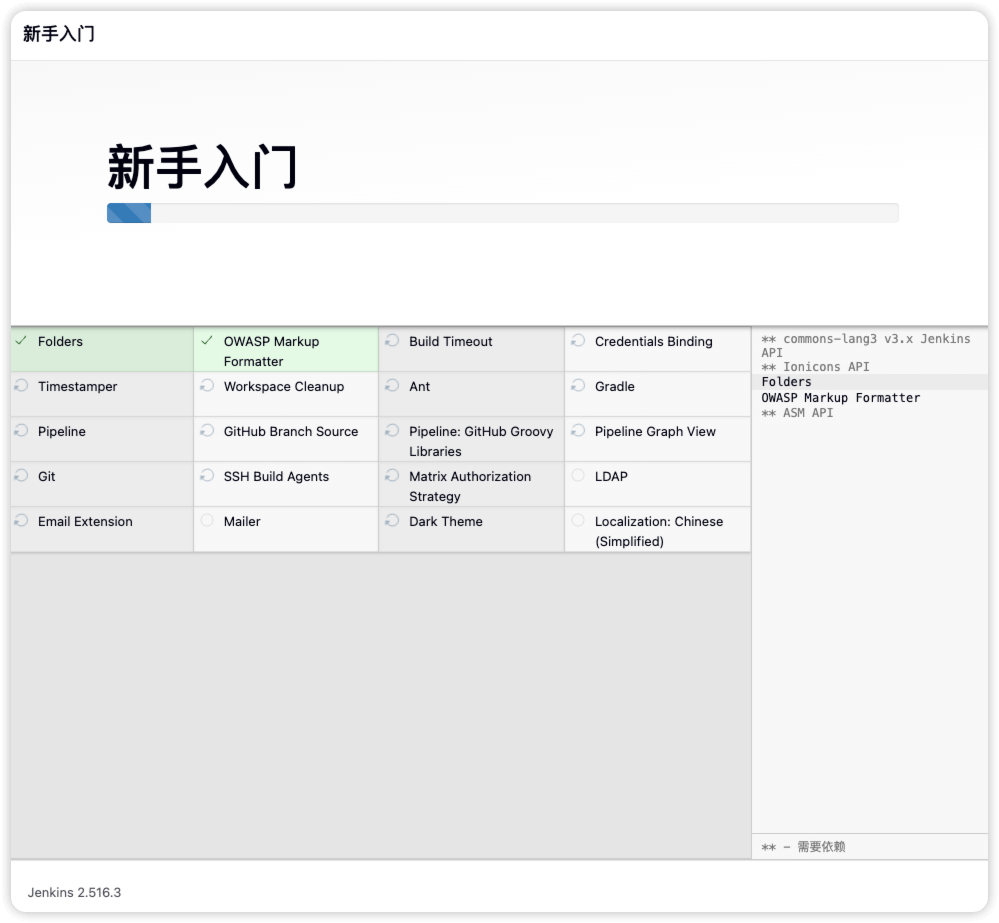
创建管理员用户(可选)
也可以使用admin用户继续
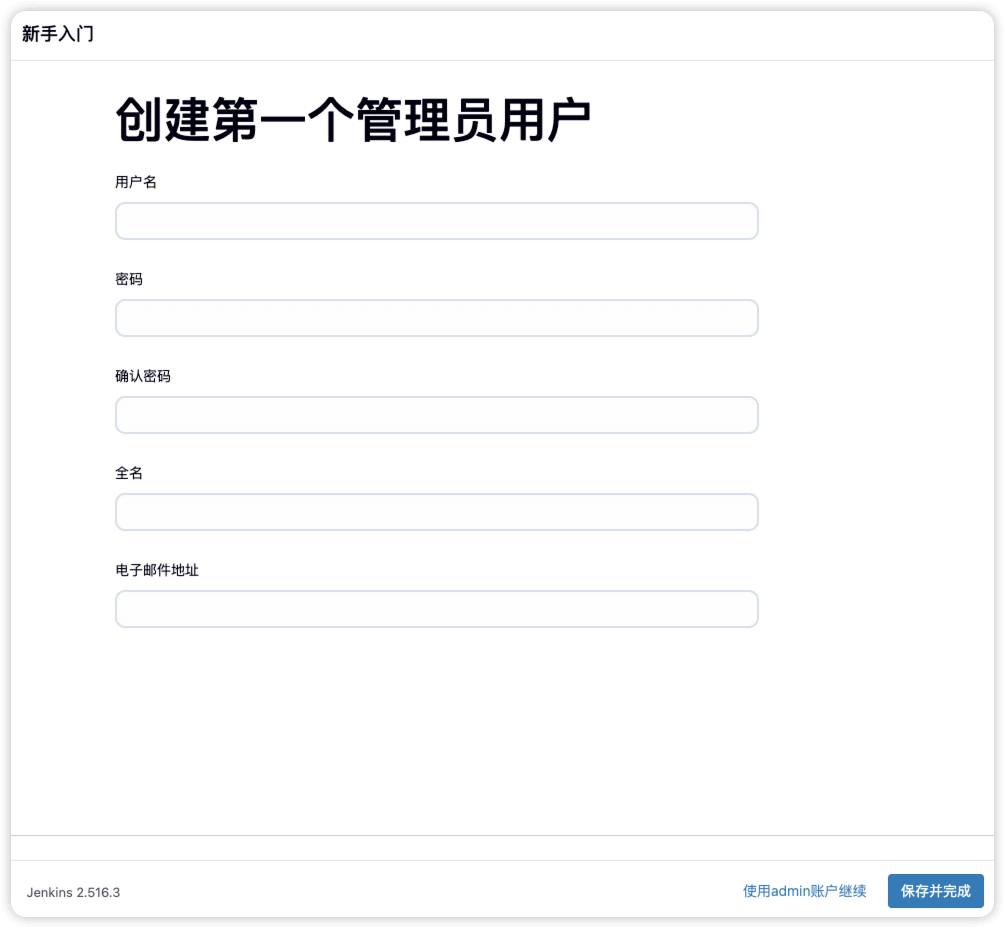
确认jenkins访问地址
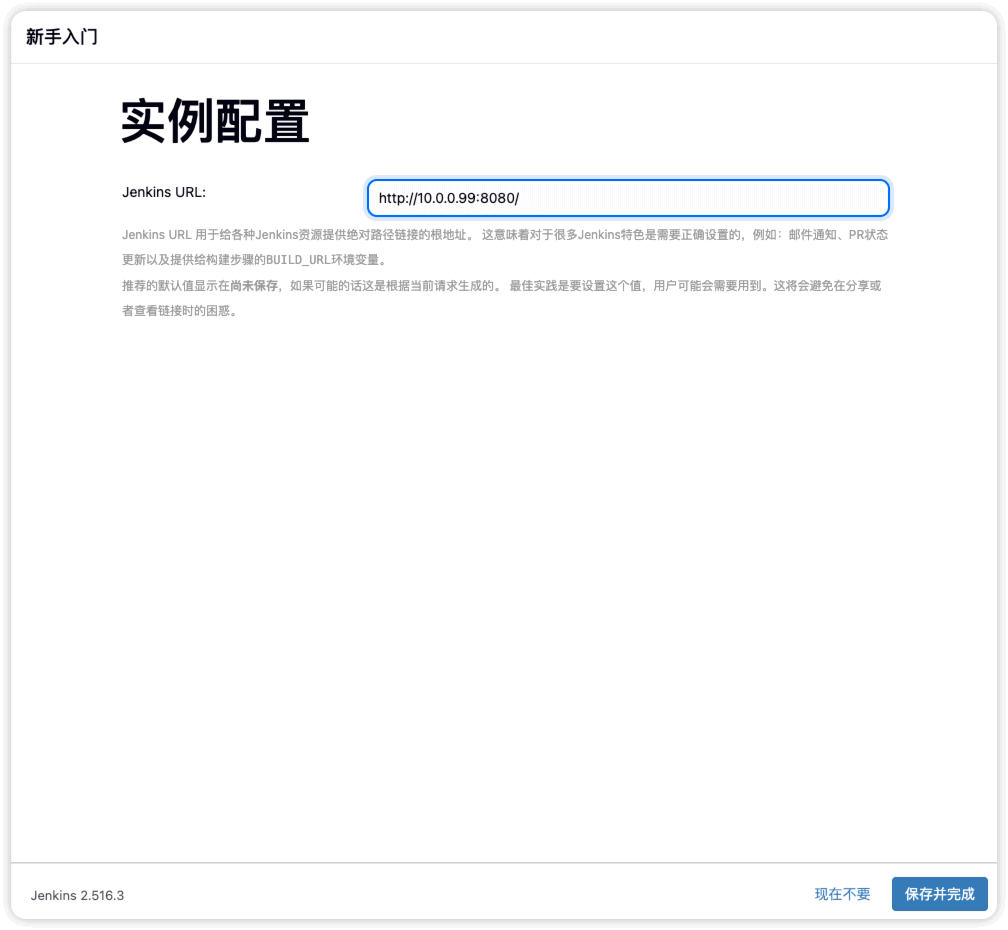
开始使用
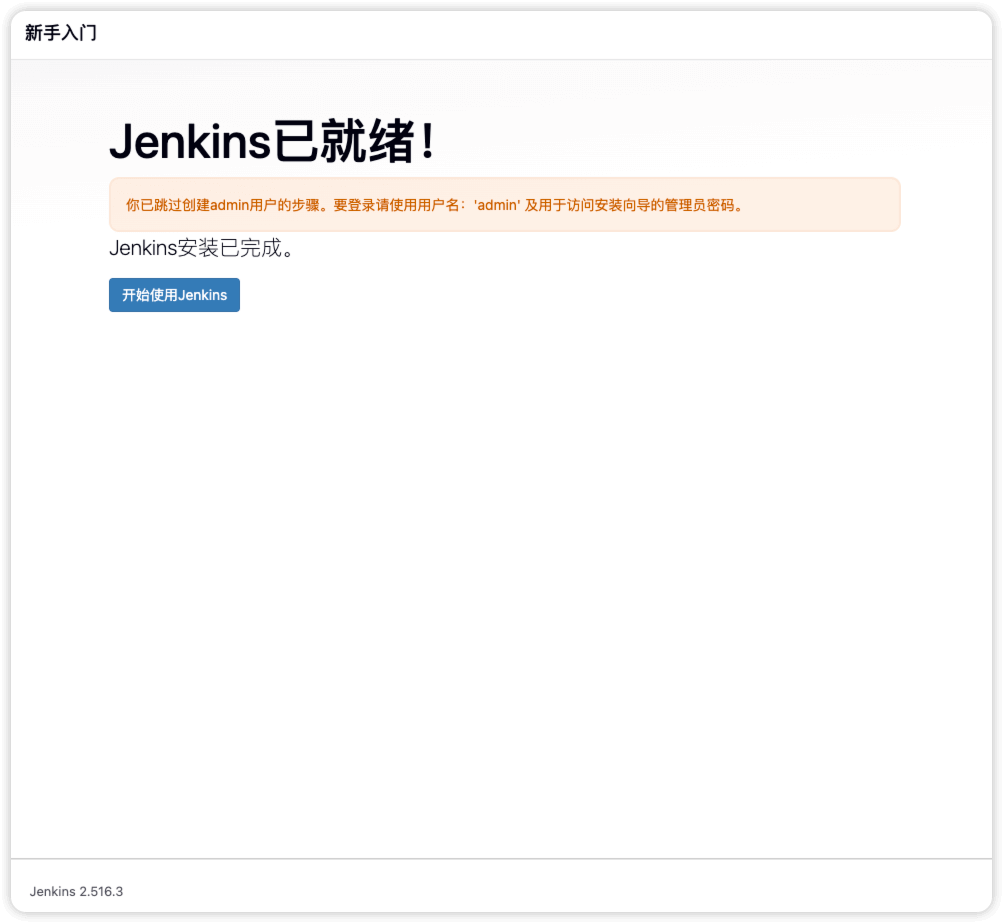
jenkins登陆首界面
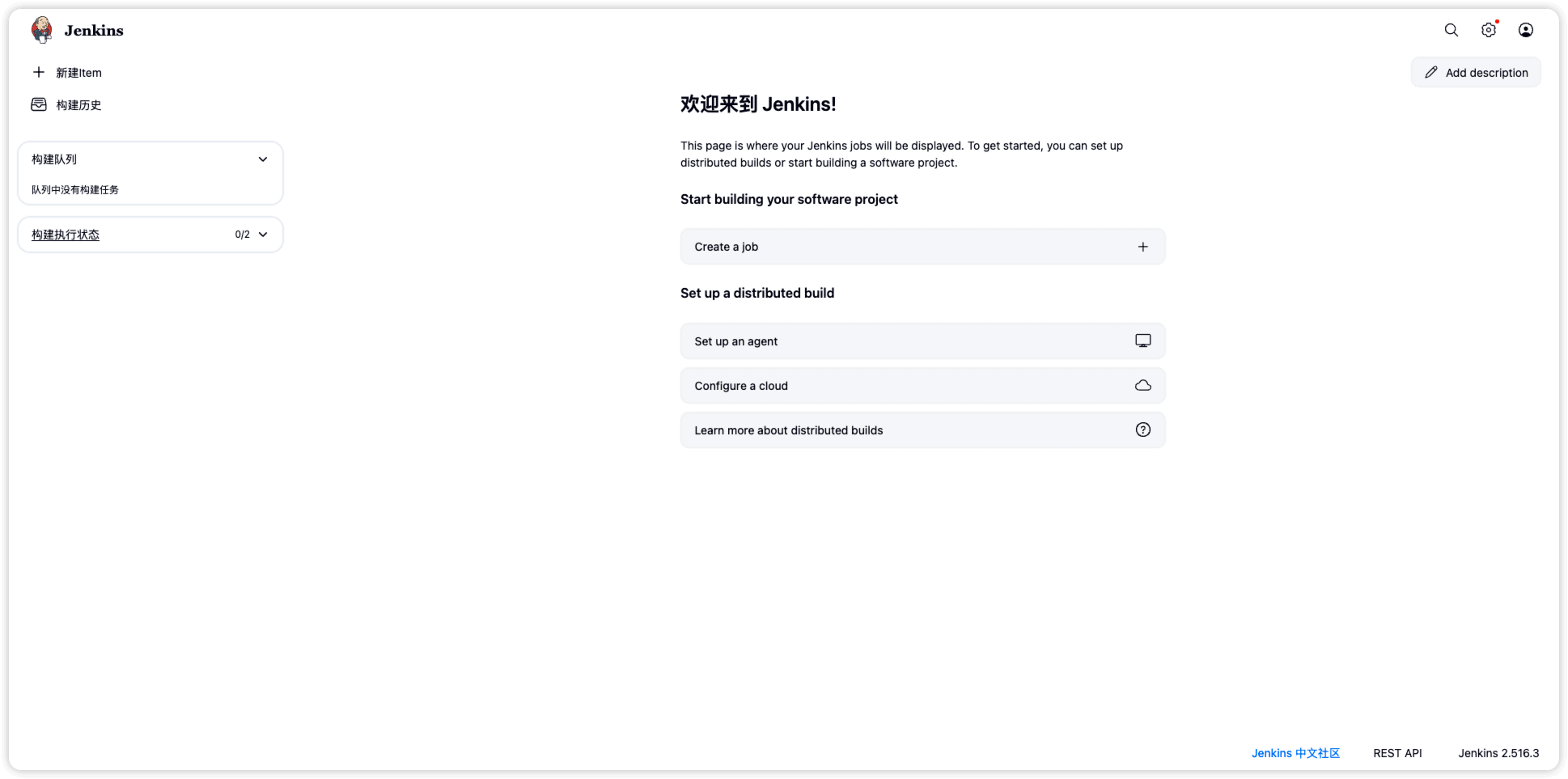
docker安装
- docker
- docker compose
docker run \
-d \
-h jenkins \
--name jenkins \
--restart=on-failure \
-p 8080:8080 \
-p 50000:50000 \
-e TZ=Asia/Shanghai \
-v jenkins_home:/var/jenkins_home \
jenkins/jenkins:2.516.3-lts-jdk21
cat > docker-compoe.yaml << EOF
services:
jenkins:
hostname: jenkins
container_name: jenkins
restart: on-failure
ports:
- 8080:8080
- 50000:50000
volumes:
- jenkins_home:/var/jenkins_home
environment:
- TZ=Asia/Shanghai
image: jenkins/jenkins:2.516.3-lts-jdk21
volumes:
jenkins_home:
name: jenkins_home
EOF
登陆jenkins后如果提示jenkins反向代理配置错误,参考 官方提供的nginx配置 即可
upstream jenkins {
keepalive 32; # keepalive connections
server 127.0.0.1:8080; # jenkins ip and port
}
# Required for Jenkins websocket agents
map $http_upgrade $connection_upgrade {
default upgrade;
'' close;
}
server {
listen 80; # Listen on port 80 for IPv4 requests
server_name jenkins.example.com; # replace 'jenkins.example.com' with your server domain name
# this is the jenkins web root directory
# (mentioned in the output of "systemctl cat jenkins")
root /var/run/jenkins/war/;
access_log /var/log/nginx/jenkins.access.log;
error_log /var/log/nginx/jenkins.error.log;
# pass through headers from Jenkins that Nginx considers invalid
ignore_invalid_headers off;
location ~ "^\/static\/[0-9a-fA-F]{8}\/(.*)$" {
# rewrite all static files into requests to the root
# E.g /static/12345678/css/something.css will become /css/something.css
rewrite "^\/static\/[0-9a-fA-F]{8}\/(.*)" /$1 last;
}
location /userContent {
# have nginx handle all the static requests to userContent folder
# note : This is the $JENKINS_HOME dir
root /var/lib/jenkins/;
if (!-f $request_filename){
# this file does not exist, might be a directory or a /**view** url
rewrite (.*) /$1 last;
break;
}
sendfile on;
}
location / {
sendfile off;
proxy_pass http://jenkins;
proxy_redirect default;
proxy_http_version 1.1;
# Required for Jenkins websocket agents
proxy_set_header Connection $connection_upgrade;
proxy_set_header Upgrade $http_upgrade;
proxy_set_header Host $http_host;
proxy_set_header X-Real-IP $remote_addr;
proxy_set_header X-Forwarded-For $proxy_add_x_forwarded_for;
proxy_set_header X-Forwarded-Proto $scheme;
proxy_max_temp_file_size 0;
#this is the maximum upload size
client_max_body_size 10m;
client_body_buffer_size 128k;
proxy_connect_timeout 90;
proxy_send_timeout 90;
proxy_read_timeout 90;
proxy_request_buffering off; # Required for HTTP CLI commands
}
}

