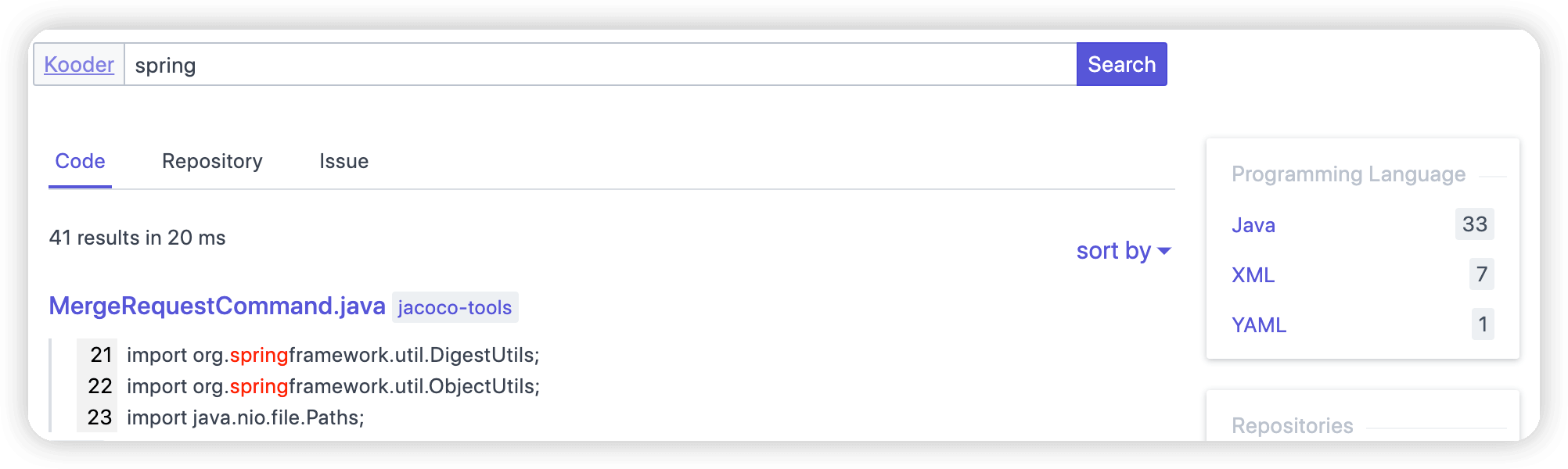kooder
1.kooder是什么
Kooder 是一个开源的代码搜索工具,目标是为包括 Gitee/GitLab/Gitea 在内的代码托管系统提供自动的源码、仓库和 Issue 的搜索服务。
2.kooder架构
Kooder 服务包含两个模块,分别是 gateway 和 indexer(默认配置下 indexer 被集成到 gateway 中)。 其中 gateway 用来接受来自 HTTP 的索引任务, 对任务进行检查后存放到队列��中; 同时 gateway 还接受搜索的请求,并返回搜索结果给客户端。而 indexer 进程负责监控队列中的索引任务, 并将这些要新增、删除和修改索引的任务更新到索引库中。
模块说明
core核心对象和公共类gateway用来接收来自 HTTP 的索引和搜索的请求indexer构建、更新和删除索引的服务
数据流图
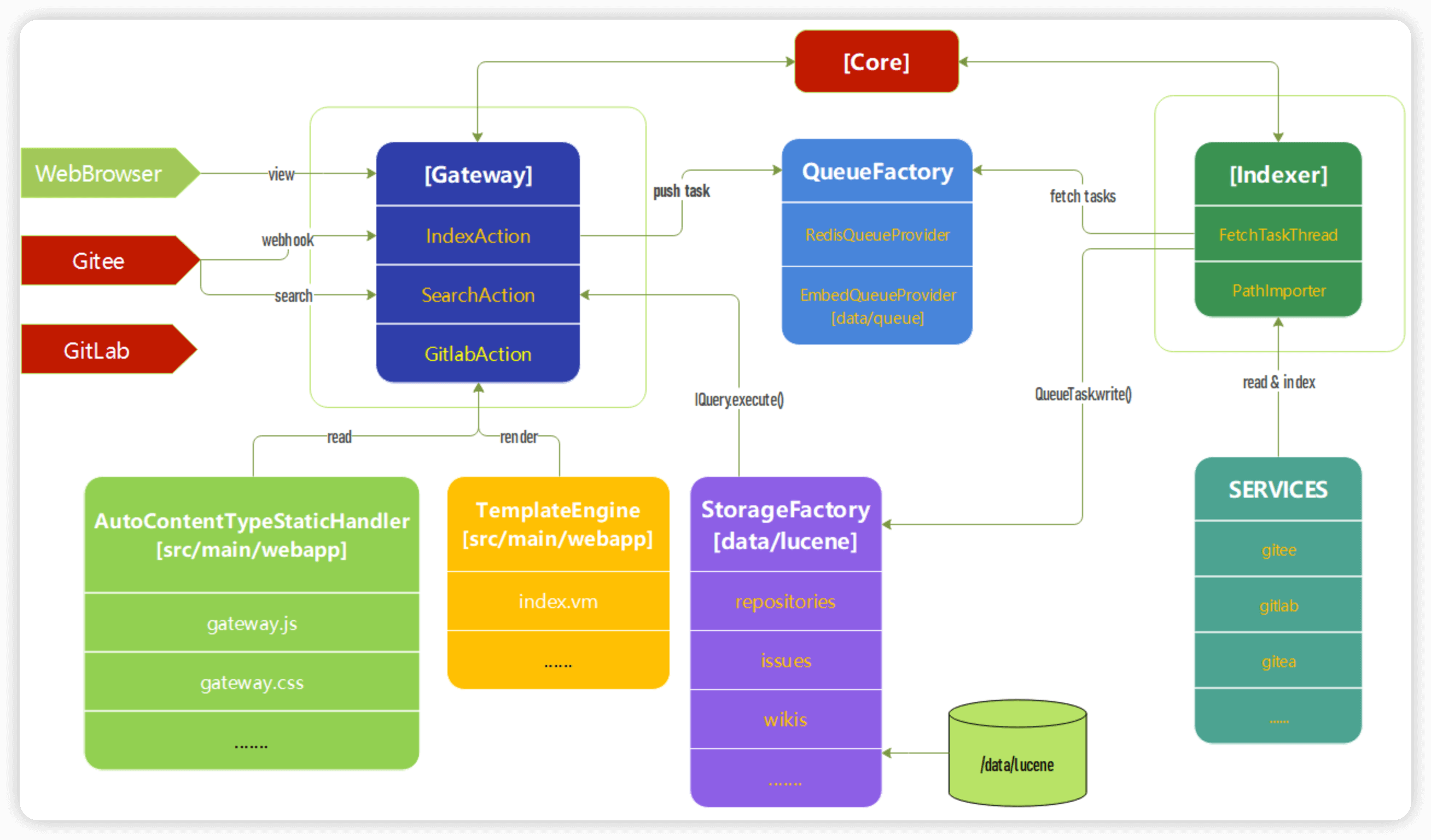
3.安装
官方支持 源码安装 、docker 安装,这里选择docker安装
3.1 安装docker和docker-compose
安装docker
# 阿里云yum源
yum-config-manager --add-repo http://mirrors.aliyun.com/docker-ce/linux/centos/docker-ce.repo
yum -y install docker-ce
systemctl start docker && systemctl enable docker
# 配置阿里云镜像加速地址
cat > /etc/docker/daemon.json <<-'EOF'
{
"registry-mirrors": ["https://gqk8w9va.mirror.aliyuncs.com"]
}
EOF
# 配置完成后重启docker
systemctl restart docker
安装docker-compose
docker-compose github 安装太慢 可以通过国内源加速安装
export COMPOSE_VERSION=2.6.1
curl -L https://get.daocloud.io/docker/compose/releases/download/v${COMPOSE_VERSION}/docker-compose-`uname -s`-`uname -m` > /usr/local/bin/docker-compose
chmod +x /usr/local/bin/docker-compose
3.2 安装kooder
克隆仓库
git clone https://gitee.com/koode/kooder.git
安装
⚠️docker-compose不指定配置文件默认是
docker-compose.yaml,如果指定可以通过-f选项,但是不能写成docker-compose up -d -f docker-compose.yaml,否则会报错unknown shorthand flag: 'f' in -f
docker-compose -f docker-compose.yaml up -d
4.浏览器访问
浏览器访问 ip:8080,初始��界面如下
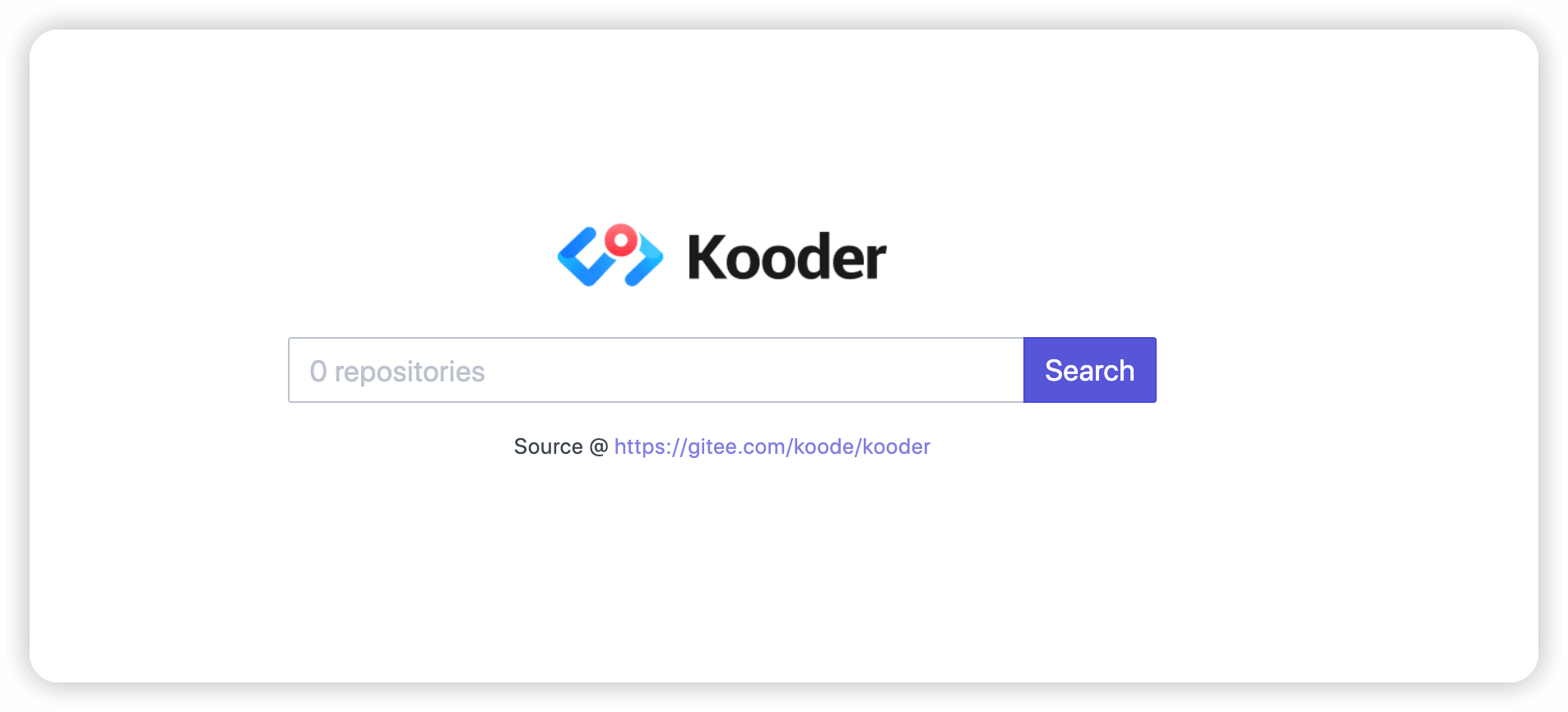
5.配置kooder
配置文件就是克隆下的仓库中的 kooder.properties
文件默认内容如下
# Gitee Search
# Gitee Search Gateway configurations
http.url = http://192.168.1.25:8080
http.bind =
http.port = 8080
http.log = on
http.webroot = gateway/src/main/webapp
http.startup.tasks = indexer,gitlab
file.index.path = d://file.txt
file.index.vender =
# gitlab setting
gitlab.url = http://192.168.1.25:10080/
gitlab.personal_access_token = Z66e7sxoH18twrkyYzoG
gitlab.secret_token = gsearch
gitlab.connect_timeout = 2000
gitlab.read_timeout = 10000
# gitee setting
gitee.url = http://giteehost/
gitee.personal_access_token = bb319595dc98bb8fbdcf3fc442c25893
# Git
git.username = admin@test.com
git.password = bb319595dc98bb8fbdcf3fc442c25893
# git.ssh.key = ./data/ssh_key
# git.ssh.keypass =
#
queue.provider = embed
queue.redis.host = 127.0.0.1
queue.redis.port = 6379
queue.redis.database = 1
queue.redis.key = gsearch-queue
# queue.embed.url = http://127.0.0.1:8080/queue/fetch
queue.embed.path = ./data/queue
queue.embed.batch_size = 10000
#
storage.type = disk
storage.disk.path = ./data/lucene
storage.disk.use_compound_file = false
storage.disk.max_buffered_docs = -1
storage.disk.ram_buffer_size_mb = 16
#
storage.repositories.path = ./data/repositories
storage.repositories.max_size_in_gigabyte = 200
indexer.no_task_interval = 1000
indexer.batch_fetch_count = 10
indexer.tasks_per_thread = 2
现在我们要对接gitlab,因此需要修改如下内容
# gitlab setting
gitlab.url = http://10.0.0.100
gitlab.personal_access_token = Z66e7sxoH18twrkyYzoG
gitlab.secret_token = gsearch
gitlab.connect_timeout = 2000
gitlab.read_timeout = 10000
# 配置root或者管理员权限的用户名和密码
# Git
git.username = root
git.password = bb319595dc98bb8fbdcf3fc442c25893
gitlab.personal_access_token 中的token在gitlab中新建一个token即可,给到的权限为 api 、read_user 、read_api 、read_repository
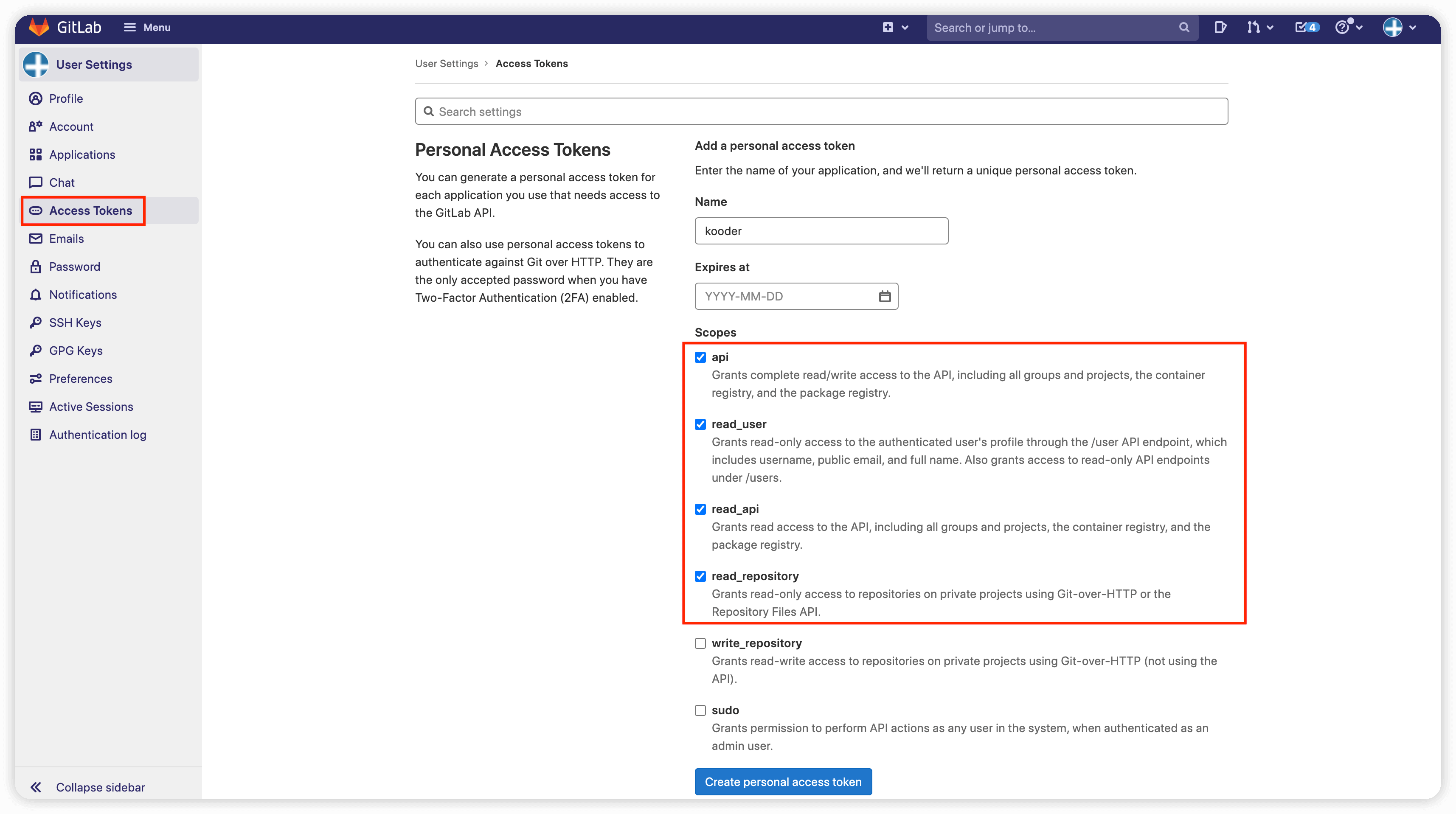
配置完成后重启
docker-compose -f docker-compose.yaml restart
6.搜索效果
仓库搜索效果
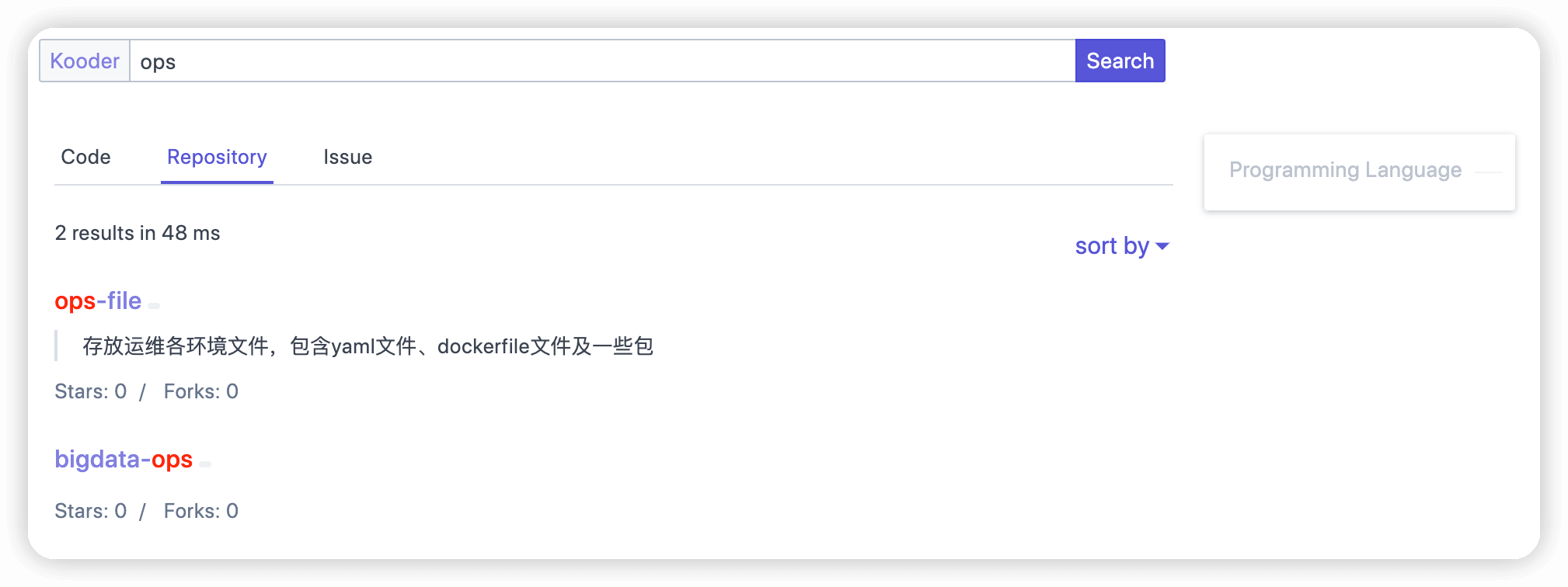
代码搜索效果