mac安装ohmyzsh
1.安装ohmyzsh
sh -c "$(curl -fsSL https://raw.github.com/ohmyzsh/ohmyzsh/master/tools/install.sh)"
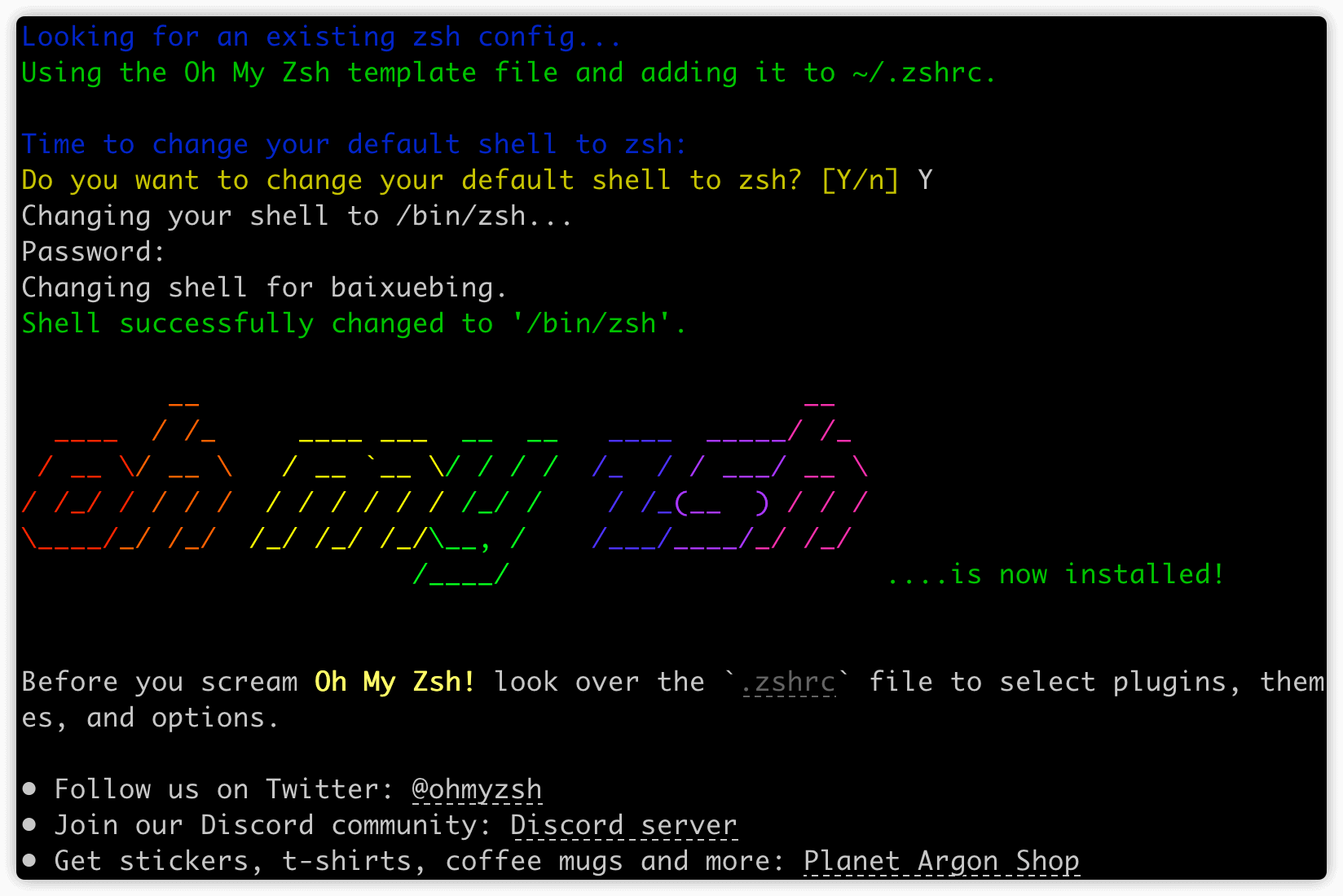
安装完成后界面就会变成如下效果
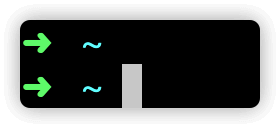
切换目录效果如下

2.安装插件
2.1 语法高亮插件 zsh-syntax-highlighting
zsh-syntax-highlighting github地址
安装前,无论命令正确与否都是白色
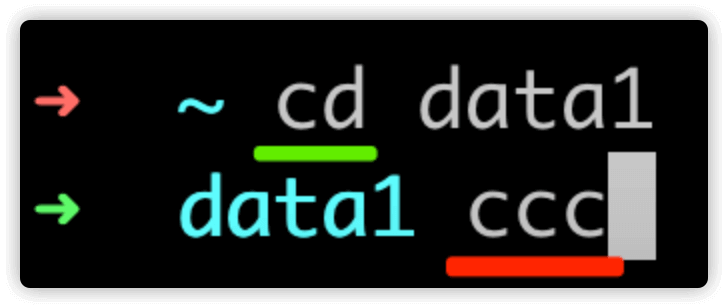
安装后,输入的命令正确时是绿色,错误时是红色
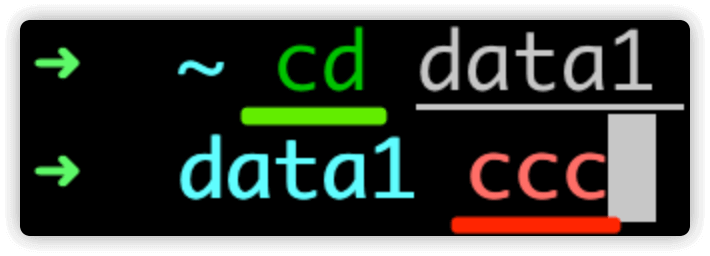
下载插件
git clone https://github.com/zsh-users/zsh-syntax-highlighting.git ${ZSH_CUSTOM:-~/.oh-my-zsh/custom}/plugins/zsh-syntax-highlighting
编辑 ~/.zshrc 文件增加插件配置
默认内容是
plugins=(git)
plugins=(
git
zsh-syntax-highlighting
)
加载配置生效
source ~/.zshrc
3.更新ohmyzsh
3.1 修改仓库地址
在 .oh-my-zsh 目录中,默认的远程仓库是github,如果想要加速可以修改为国内加速源
$ cd ~/.oh-my-zsh/ && git config -l | grep remote.origin.url
remote.origin.url=https://github.com/ohmyzsh/ohmyzsh.git
修改为 清华源
git -C $ZSH remote set-url origin https://mirrors.tuna.tsinghua.edu.cn/git/ohmyzsh.git
修改完后查看
$ git config -l | grep remote.origin.url
remote.origin.url=https://mirrors.tuna.tsinghua.edu.cn/git/ohmyzsh.git
3.2 更新
默认情况下会每2周检查一次更新,其他更新方式可以参考 github
手动执行命令更新
omz update

