[toc]
关闭gitlab双重认证
root用户登陆gitlab后提示如下,按什么都不管用
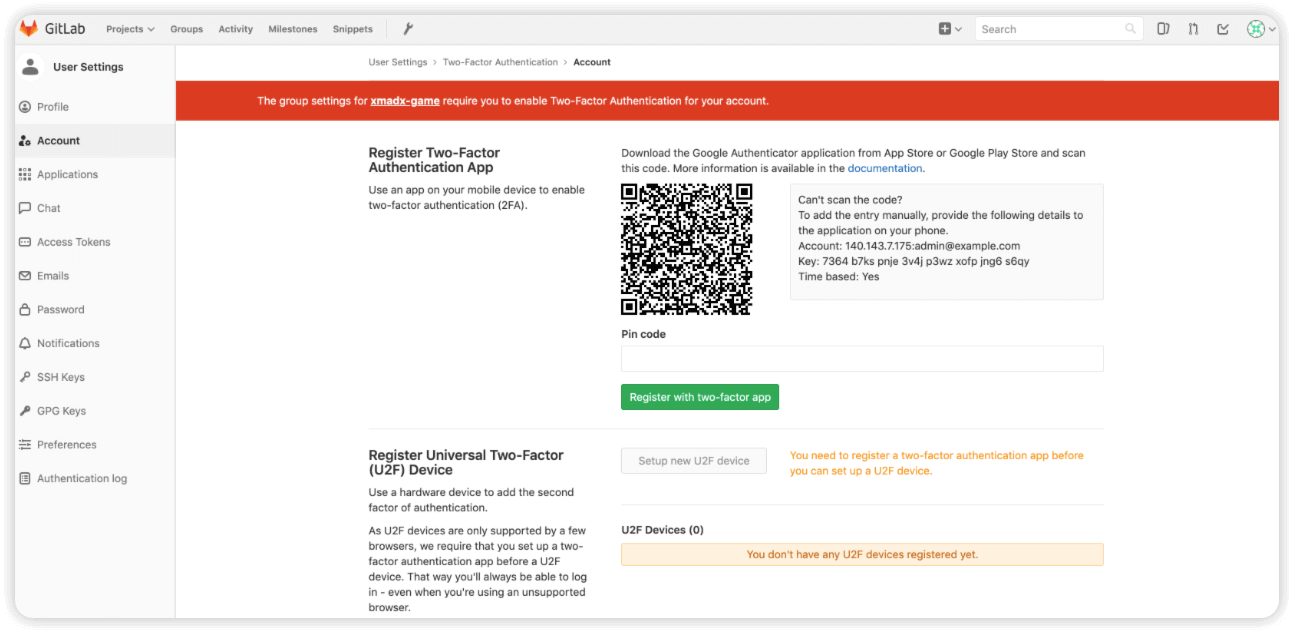
解决方法:直接修改数据库
1.查看 /etc/passwd 文件里边gitlab对应的系统用户
其中 gitlab-psql 就是gitlab系统用户
$ grep gitlab /etc/passwd
gitlab-www:x:995:992::/var/opt/gitlab/nginx:/bin/false
git:x:994:991::/var/opt/gitlab:/bin/sh
gitlab-redis:x:993:990::/var/opt/gitlab/redis:/bin/false
gitlab-psql:x:992:989::/var/opt/gitlab/postgresql:/bin/sh
gitlab-prometheus:x:991:988::/var/opt/gitlab/prometheus:/bin/sh
2.查看gitlab安装时PostgreSQL数据库的配置信息
database一行就是数据库名称
host一行就是pg数据库安装位置
$ cat /var/opt/gitlab/gitlab-rails/etc/database.yml
# This file is managed by gitlab-ctl. Manual changes will be
# erased! To change the contents below, edit /etc/gitlab/gitlab.rb
# and run `sudo gitlab-ctl reconfigure`.
production:
adapter: postgresql
encoding: unicode
collation:
database: gitlabhq_production
pool: 10
username: "gitlab"
password:
host: "/var/opt/gitlab/postgresql"
port: 5432
socket:
sslmode:
sslrootcert:
sslca:
load_balancing: {"hosts":[]}
prepared_statements: false
statements_limit: 1000
fdw:
3.登陆postgresql数据库,连接到 gitlabhq_production 库
# 切换用户
su - gitlab-psql
# 连接gitlabhq_production库
psql -h /var/opt/gitlab/postgresql -d gitlabhq_production
pg数据库相关操作
# 查看数据库
\l
# 查看多表
\dt
# 查看单表,如users表
\d users
4.修改数据库
查看users表中用户的关键信息,取4个字段
SELECT name,username,otp_required_for_login,two_factor_grace_period, require_two_factor_authentication_from_group FROM users;
修改数据库,将二次认证字段的值修改为 f
UPDATE users set require_two_factor_authentication_from_group = 'f' WHERE username = 'root';

