[toc]
select高级用法
1.多表连接查询
select 表1.列名,表2.列名 from 表1,表2 where 表1.列1=表2.列1 and 表1.列2=值
1.1 创建两张表
mysql> create table t1(id int,name char(20));
Query OK, 0 rows affected (0.02 sec)
mysql> create table t2(id int,age tinyint);
Query OK, 0 rows affected (0.02 sec)
1.2 向表中插入数据
mysql> insert into t1 values(1,'aaa'),(2,'bbb'),(3,'ccc');
Query OK, 3 rows affected (0.01 sec)
Records: 3 Duplicates: 0 Warnings: 0
mysql> insert into t2 values(1,25),(2,26),(3,27);
Query OK, 3 rows affected (0.00 sec)
Records: 3 Duplicates: 0 Warnings: 0
1.3 查询t1、t2表中id为1的人的年龄
mysql> select t1.name,t2.age from t1,t2 where t1.id=t2.id and t1.id=1;
+------+------+
| name | age |
+------+------+
| aaa | 25 |
+------+------+
1 row in set (0.00 sec)
2.sql join连接
2.1 sql join连接示意图
下图展示了 LEFT JOIN、RIGHT JOIN、INNER JOIN、OUTER JOIN 相关的 7 种用法
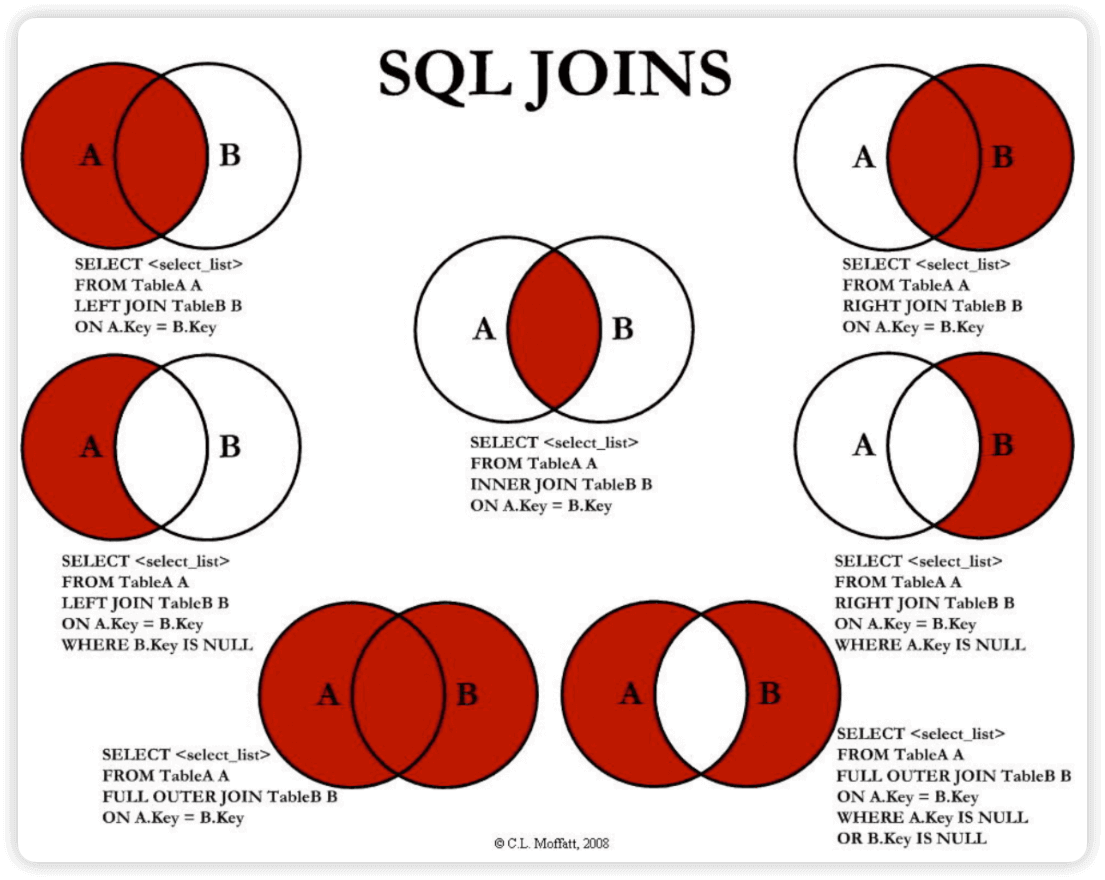
2.2 sql数据准备
2.2.1 创建一个人名表和地址表
1.创建一个数据库
mysql> create database DB1 charset utf8 collate=utf8_general_ci;
Query OK, 1 row affected (0.01 sec)
2.创建人名表
mysql> create table person(person_id int,name varchar(20));
Query OK, 0 rows affected (0.02 sec)
3.创建地址表
mysql> create table address(address_id int,person_id int,city varchar(20));
Query OK, 0 rows affected (0.02 sec)
2.2.2 向表中插入数据
1.向人名表中插入数据
mysql> insert into person values(1,'张三'),(2,'李四'),(3,'王五'),(4,'杨六');
Query OK, 4 rows affected (0.01 sec)
Records: 4 Duplicates: 0 Warnings: 0
2.向地址表中插入数据
mysql> insert into address values(1,1,'北京'),(2,2,'上海'),(3,3,'广州'),(5,5,'杭州');
Query OK, 4 rows affected (0.01 sec)
Records: 4 Duplicates: 0 Warnings: 0
2.2.3 查看表信息
//人名表
mysql> select * from person;
+-----------+--------+
| person_id | name |
+-----------+--------+
| 1 | 张三 |
| 2 | 李四 |
| 3 | 王五 |
| 4 | 杨六 |
+-----------+--------+
4 rows in set (0.01 sec)
//地址表
mysql> select * from address;
+------------+-----------+--------+
| address_id | person_id | city |
+------------+-----------+--------+
| 1 | 1 | 北京 |
| 2 | 2 | 上海 |
| 3 | 3 | 广州 |
| 5 | 5 | 杭州 |
+------------+-----------+--------+
4 rows in set (0.00 sec)
2.3 sql join连接查询示例
2.3.1 传统连接与JOIN ON
//使用DB1库
mysql> use DB1;
Database changed
//查询张三的地址 传统连接
mysql> select person.name,address.city from person,address where person.name='张三' and person.person_id=address.person_id;
+--------+--------+
| name | city |
+--------+--------+
| 张三 | 北京 |
+--------+--------+
1 row in set (0.01 sec)
//查询张三的地址 JOIN ON连接
mysql> select person.name,address.city from person join address on(person.person_id=address.person_id) where person.name='张三';
+--------+--------+
| name | city |
+--------+--------+
| 张三 | 北京 |
+--------+--------+
1 row in set (0.00 sec)
⚠️传统连接与JOIN ON查询的结果是一样的
2.3.2 自连接 NATURAL JOIN
自然连接:根据连接的两个表中的公共列为您创建隐式连接子句。公共列是两个表中名称相同的列。自然连接可以是内连接、左外连接或右外连接。默认情况下是内部连接。
自连接的表要有共同的列名字,person表和address表中都有列person_id
//查询张三的地址
mysql> select person.name,address.city from person natural join address where person.name='张三';
+--------+--------+
| name | city |
+--------+--------+
| 张三 | 北京 |
+--------+--------+
1 row in set (0.00 sec)
2.3.3 内连接 INNER JOIN
INNER JOIN 关键字在表中存在至少一个匹配时返回行。
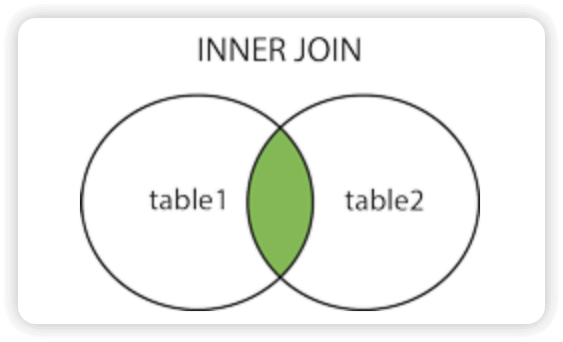
//person表中和address表中相同的id列
mysql> select * from person inner join address on person.person_id=address.address_id;
+-----------+--------+------------+-----------+--------+
| person_id | name | address_id | person_id | city |
+-----------+--------+------------+-----------+--------+
| 1 | 张三 | 1 | 1 | 北京 |
| 2 | 李四 | 2 | 2 | 上海 |
| 3 | 王五 | 3 | 3 | 广州 |
+-----------+--------+------------+-----------+--------+
3 rows in set (0.00 sec)
2.3.4 左��外连接 LEFT JOIN ON
左外连接:从左表返回所有的行(表1),与正确的匹配行(表2)。当没有匹配时,右边的结果为NULL。
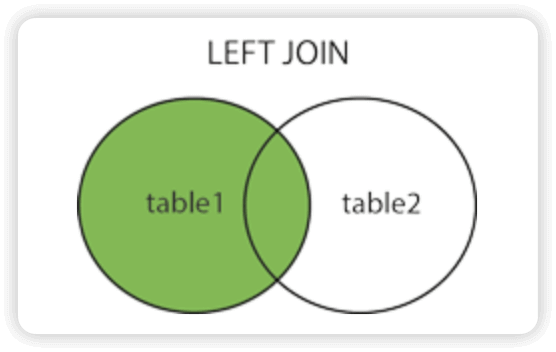
select 查询内容 from 左表 left join 右表 on 左表.列=右表.列
//人名表person为左表,地址表address为右表 左外连接
mysql> select * from person left join address on person.person_id=address.person_id;
+-----------+--------+------------+-----------+--------+
| person_id | name | address_id | person_id | city |
+-----------+--------+------------+-----------+--------+
| 1 | 张三 | 1 | 1 | 北京 |
| 2 | 李四 | 2 | 2 | 上海 |
| 3 | 王五 | 3 | 3 | 广州 |
| 4 | 杨六 | NULL | NULL | NULL |
+-----------+--------+------------+-----------+--------+
4 rows in set (0.01 sec)
//地址表address为左表,人名表person位右表 右外连接
mysql> select * from address right join person on person.person_id=address.person_id;
+------------+-----------+--------+-----------+--------+
| address_id | person_id | city | person_id | name |
+------------+-----------+--------+-----------+--------+
| 1 | 1 | 北京 | 1 | 张三 |
| 2 | 2 | 上海 | 2 | 李四 |
| 3 | 3 | 广州 | 3 | 王五 |
| NULL | NULL | NULL | 4 | 杨六 |
+------------+-----------+--------+-----------+--------+
4 rows in set (0.00 sec)
2.3.5 右外连接 RIGHT JOIN ON
右外连接:返回右表(表2)中的所有行,以及左表(表1)中的匹配行。当没有匹配时,左边的结果为NULL。
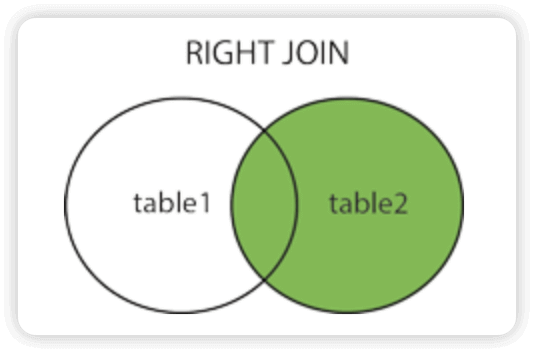
//人名表person为左表,地址表address为右表
mysql> select * from person right join address on person.person_id=address.person_id;
+-----------+--------+------------+-----------+--------+
| person_id | name | address_id | person_id | city |
+-----------+--------+------------+-----------+--------+
| 1 | 张三 | 1 | 1 | 北京 |
| 2 | 李四 | 2 | 2 | 上海 |
| 3 | 王五 | 3 | 3 | 广州 |
| NULL | NULL | 5 | 5 | 杭州 |
+-----------+--------+------------+-----------+--------+
4 rows in set (0.00 sec)
//address表为左表,person表为右表
mysql> select * from address left join person on person.person_id=address.person_id;
+------------+-----------+--------+-----------+--------+
| address_id | person_id | city | person_id | name |
+------------+-----------+--------+-----------+--------+
| 1 | 1 | 北京 | 1 | 张三 |
| 2 | 2 | 上海 | 2 | 李四 |
| 3 | 3 | 广州 | 3 | 王五 |
| 5 | 5 | 杭州 | NULL | NULL |
+------------+-----------+--------+-----------+--------+
4 rows in set (0.00 sec)
2.3.6 合并查询 UNION
UNION 去重复并合并
UNION ALL 不去重
全交: 返回左表的所有行和右表的所有行,是左交和右交的联合。
注意,由于MySql中没有Full Join命令,所以我们通过把Left Join和Right Join的结果Union起来也是可以的:
//查询城市为北京或上海的所有信息
mysql> select * from address where city='北京' or city='上海';
+------------+-----------+--------+
| address_id | person_id | city |
+------------+-----------+--------+
| 1 | 1 | 北京 |
| 2 | 2 | 上海 |
+------------+-----------+--------+
2 rows in set (0.00 sec)
或
mysql> select * from address where city in ('北京','上海');
+------------+-----------+--------+
| address_id | person_id | city |
+------------+-----------+--------+
| 1 | 1 | 北京 |
| 2 | 2 | 上海 |
+------------+-----------+--------+
2 rows in set (0.01 sec)
//union合并查询效率最高
mysql> select * from address where city='北京' union select * from address where city='上海';
+------------+-----------+--------+
| address_id | person_id | city |
+------------+-----------+--------+
| 1 | 1 | 北京 |
| 2 | 2 | 上海 |
+------------+-----------+--------+
2 rows in set (0.00 sec)
或
mysql> select * from address where city='北京' union all select * from address where city='上海';
+------------+-----------+--------+
| address_id | person_id | city |
+------------+-----------+--------+
| 1 | 1 | 北京 |
| 2 | 2 | 上海 |
+------------+-----------+--------+
2 rows in set (0.00 sec)

